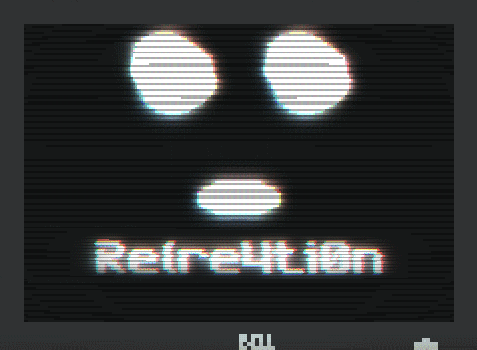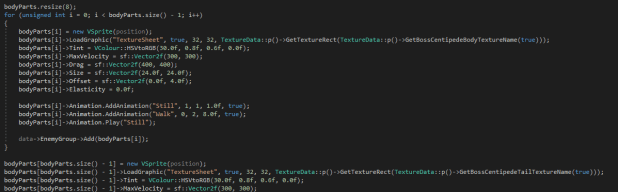So June is almost over, and right now I’m writing as SGDQ is going on, but in the few weeks prior I was working on a game for my game-jam of June.
The game jam for this month is Wizard Jam, the seventh jam organised for the Idle Thumbs website and podcast. This was a jam that was fairly relaxed in comparison to most I take part in, being more than two weeks, with a very open themed convention. Instead of a singular theme, your theme is to choose from one of the many episode titles of the Idle Thumbs podcasts, which did take a while for me to pick, but I decided to choose one based on a little experimental project I was working on.
After being inspired from GDC earlier this year, I started work on a simple facial animation system to be used in the feature of a game. It used SFML’s primitive rendering system with interpolation and managed to get it to speak based on a simple string input. Wizard Jam gave me the opportunity to utilise it in a game with the theme “Read Our Lips” to test how effective it is.
The concept was a game where you were given quotes that are incomplete and corrupted, and your goal is to complete them based on your interpretation. The player had a short amount of time to enter their guess before being shown the next one. I went with giving the game a basic layout of an office, with a futuristic computer screen for the input and a faulty old looking monitor for the broken quotes. Thanks to SFML’s sf::Event::TextEntered, it’s incredibly easy to handle text input. It took less than a day to get the concept done, and an additional two days to get the initial layout done.
While I did take one day out to play around with the sfeMovie library, I spent most of the time polishing the existing game concept, improving the visuals and adding sound. I added camera movement so the text would be easier to see for a short amount of time. I updated the backgrounds so I could give a bit of a parallax effect.
The monitor was updated to use a lot of shaders, the title screen used the same amount of shaders. The main distortion shader was felixturner’s bad-tv-shader, combined with a fish-eye lens and scanline effect. I originally included a noise shader (as you can see in the previous tweet) but I found that darkened the colours so instead replaced it with the bloom shader that I’ve used in Berzerkatron and Gemstone Keeper. Finally, after some feedback, I added a simple chromatic aberration effect by offsetting the colour channels. It appeared to create an old and broken monitor effect that seemed to get some good impressions from people I showed it off on Discord servers.
There is no music for this game, just sound effects and ambient noise. Most of them were sourced from soniss’ GDC audio libraries, with some additional royalty free sounds for TVs and crowds. The name was kind of inspired by l33t speak, as I wanted to summarise the concept of the game (restoration/recreation) with the distortion you deal with.
The gameplay flow of having two minutes to guess as many quotes correctly was actually the last moment idea, originally you had to guess five random quotes with fifteen seconds each, but I felt that made the game too short for anyone finding it easy. One game dev on the Birmingham Indie Dev Discord suggested also making each quote progressively harder to start, but each would slowly become easier over a period of time. That way the game starts easy but gets difficult, but the currently displayed quote will slowly fix itself if you let it wait.
I was hoping to polish up the game a bit more over the weekend, but I went out to a party that unfortunately ended with the theft of one of my bags. While nothing game dev related was stolen, an expensive costume that I wear for public events was taken and it’s been reported to the authorities, although that didn’t stop the moment from dropping my emotional and motivational drive. I did get some last finishing touches done and missed the deadline by a few seconds, however the host was able to add Re(re4ti0n to the jam submission list the following morning.
You can play Re(re4ti0n by clicking the above image or right here.